Help & Support
In this page you will find frequently asked questions and guidance to any problems you might be having with our new website.
Frequently Asked Questions

Membership Related
How to renew my membership?
To renew your membership you must first sign in and go to:
Profile > Membership > Subscriptions > and click on “Subscribe”
After that add personal details and payment details.
Then double-check if your subscription has been activated and soon after check your email for a confirmation message.
If you have any trouble with this process please contact us for more information.
How to cancel my membership?
To cancel your membership simply go to:
Membership > Subscriptions > Cancel
If you have used Paypal to create your subscription you must login in to Paypal and then find the recurrent payment and cancel it.
After that, check that your subscription has been successfully cancelled and check if you have received a cancellation confirmation email.
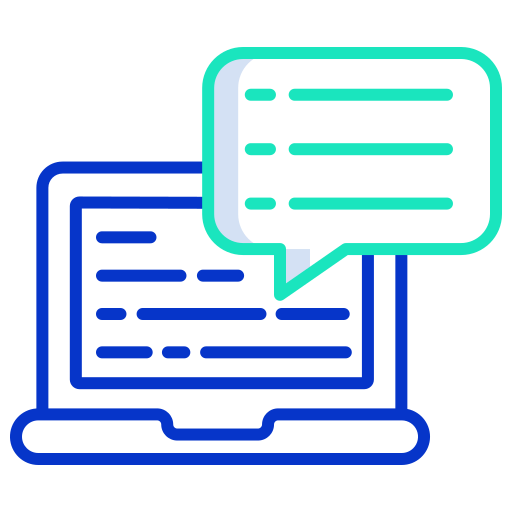
Web Related
How can I change my password?
Click on “Account” on the left panel or under your profile picture and select “Accounts”.
You will be able to change all kinds of settings here including your password.
Watch this video of the process.
How to use Social Groups?
Social Groups exist for all members to interact and discuss various topics.
You can create discussions, reply to other people’s comments and even upload images and documents.
The way to use Social Groups differ from your intentions, but the very first step is to go on the left panel and click on “Groups”
Once you are in the Group Directory, click on your preferred group to participate.
Soon after, you will find the Group Images and description and a menu bar with different options such as:
Discussions: with a list of topics and questions ready for you to open and participate.
Feed: to stay updated on the latest group activity
Members: to get to know other members who are part of that social group.
Documents: where you browse and add documents in relation to each group.
Photos: where you will find a gallery of all the photos added in the group.
Albums: were you will find all the music or audio shared in the group.
How to use the Members Directory?
The Members Directory is a very powerful and simple to use feature in our new website.
In order to use the member’s directory you need to go on the left-hand panel and click on “Members”.
Then you can search, connect and follow any of the SMN members.
How to use the Event Calendar?
The Event Calendar is an interactive way to see what events are coming on in the SMN agenda.
To use the calendar click on “Events” on the top menu bar.
Then simply scroll down and you will find 2 calendar views:
– The weekly view shows you a week-by-week compilation of all the upcoming events.
– The Monthly view shows you a monthly overview of what is coming up.
In each of these calendars, in order for you to navigate the various events, click on the arrows and the days to reveal the events.
Once you know which event you want more information, simply click on the event hyperlink and it will take you to the event page.
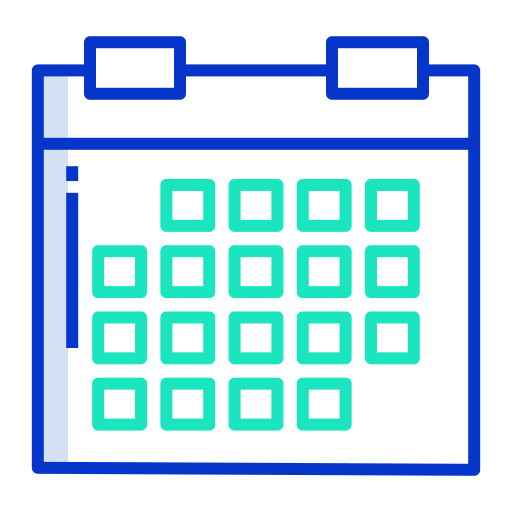
Events Related
I haven't received my webinar Zoom link yet - am I booked?
If you made a successful booking you should have already received an email notification with your link. These can often go into your junk email folder, spam folder or your gmail ‘Promotions’ folder. Please check these folders first.
If you have not received your notification then please check that your payment has left your account. You may need to re-book. If the payment HAS been processed, then the reason you have not received your notification could be that you entered your booking email incorrectly. Then contact us here https://scientificandmedical.
Which events are included in the Season Ticket?
Check the list of included events here
https://scientificandmedical.net/season-tickets/
How can I watch videos of previous events?
Will this event be recorded?
Can I share the link with my friend?
Generally speaking, we ask people NOT to share their links but under special circumstances, we do allow this – please contact us here https://
When will the recordings be available?
The recordings are usually sent out in the week following the event.
Do you still have questions?
Submit an enquiry and our support team will get back to you as soon as possible.

