How to access your Promotions Folder
Gmail Promotions folder on a desktop
1. Open Gmail in any internet browser on your Mac or PC.
2. In the central bar below the search bar, you’ll see all of your email tabs, including Primary, Social and Promotions.
3. Click on the “Promotions” tab. This will take you to your promotions inbox.
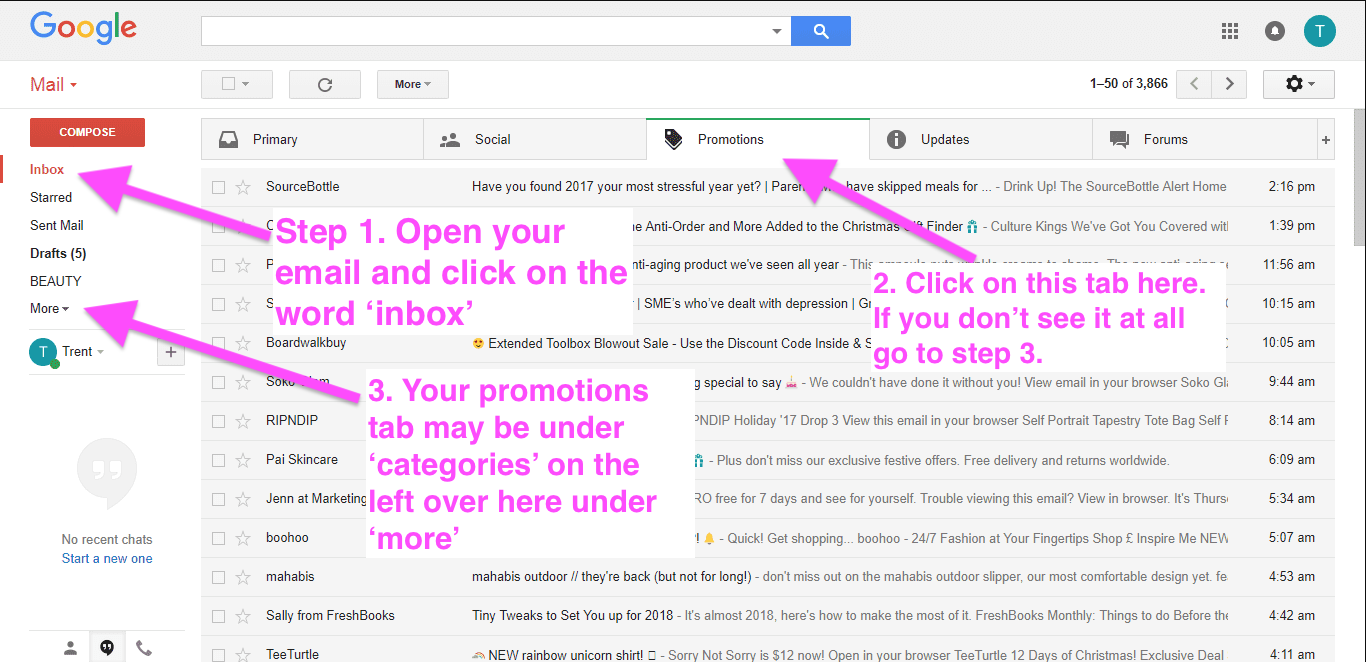
4. Now you can look for the SMN emails you are missing out.
How to find your Gmail Promotions folder in the mobile app
1. Open the Gmail app on your iPhone or Android device.
2. Click the three bars in the upper-right corner from any screen to open the main menu.
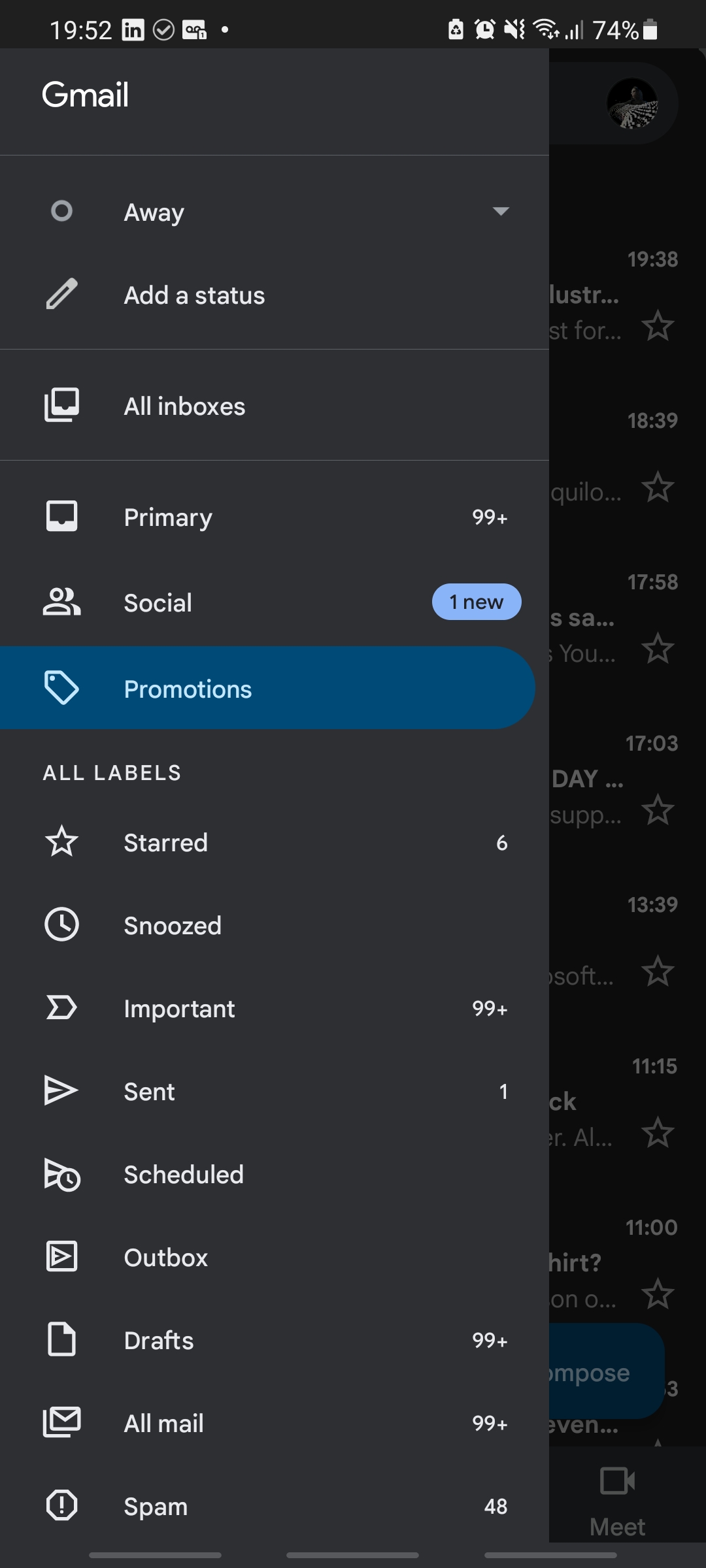
3. Scroll down and tap the “Promotions” option.
4. Now you can look for the emails related to the SMN.
